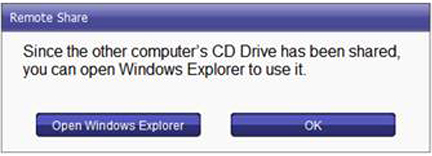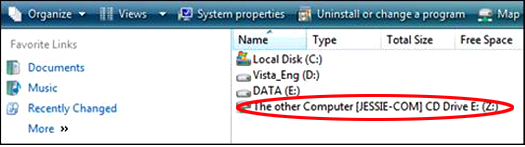|

 |
Remote Share |
Remote Share is a user-friendly application which allows you to share and use Internet or data on the CD Drive with the other computer via a simple high-speed USB transfer cable connecting to both computers.
Features
• Use CD Drive
- Click “I will use CD Drive of the other computer” to open the data such as movies, music, photos, etc of the remote CD Drive by “ Open Windows Explorer“ where shows as “The other computer’s CD Drive” on my computer. If remote PC doesn’t have CD Drive, this selection won’t be shown on the main panel of Remote Share.
• E.g.
-The light- weighted, easy to carry Netbook hits the traditional NB market. But, one of the disadvantages is that it doesn’t have CD Drive, therefore you can utilize the powerful function of “CD Drive Share” of “Remote Share” to use the CD Drive of the computer which has CD Drive
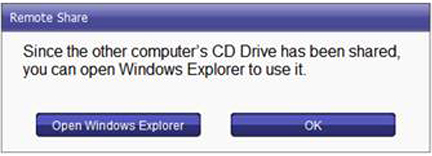
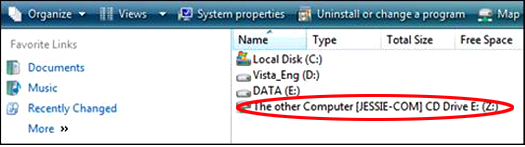
• Share Internet Resource
- If your computer is connected to Internet, you can press “I will share my Internet” to share Internet with the other computer which is disconnected to Internet. If your computer have more than one network interface cards(NIC) connected to Internet, the list of NIC will pop up. Select the NIC which is suitable for sharing Internet connection with the other computer and then you can start to share Internet with the other computer.
-If your computer doesn’t connect to Internet, the other computer is connected to Internet, and its OS is higher than Windows 2000, press “I will use remote Internet resource” to use Internet of the other PC which is connected to Internet. If the other computer has more than one network interface cards(NIC) connected to Internet, the list of NIC will pop up. Select the NIC which is suitable for sharing Internet connection with this computer and then you can start to use Internet resource from the other computer.
- When Internet is sharing, the system tray will show the status of Internet sharing. Once Internet share is launched successfully, the selection of “Internet resource” will disappear.
• E.g.
If you travel with your NB and wish to use Internet without wireless services nor LAN cable, Internet Resource Share of Remote Share can help you easily use the other computer’s Internet resource via the connection between two PCs.
 回到上層 回到上層
|